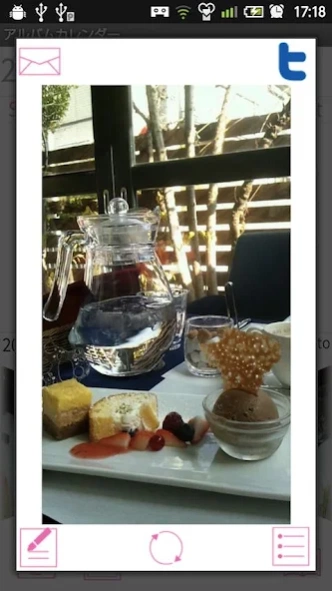Album Calendar 1.0.20
Free Version
Publisher Description
Album Calendar - Can take photos everyday and save them on the calendar!
Album Calendar is an app that you can take photos everyday and save them on the calendar!
Keep your diet log, a journal of everyday of your precious moments and memories, you can use Album Calendar in a various ways!
Save comments and memos in each photo!
Post your photos on Twitter!
Easy-to-use interface!
*Initial window*
Select the color of the calendar. There are 4 colors Pink, Navy, Red and Green.
*Calendar*
1. Camera button: Select a date→tap this button→start up the camera.
2. Today button: Go back to today's date.
3. Left & Right button: Move the date right and left.
4. Album button: See photos taken in the selected month.
*Save photos*
1. Calendar→Camera button→Take photos.
2. You can see saved photos below the calendar.
3. Tap one of the photos→Enlarged pop-up appears.
*Enlarged pop-up window*
1. Top left→Email button: Send photo by email.
2. Top right→Twitter button: Tap this button→Dialog box appears. Enter the Tweets→Tap Twitter button to post.
3. Bottom left→Edit button: Save memos for the photo. You can save the memo in the List Window too.
4. Bottom right→List button: Save memos, send email and post on Twitter.
*Enlarged pop-up window→Edit button→Edit Window*
1. Delete button: Delete the memo and photo.
2. Comment: Save memo for the photo.
3. After entering comment, press "Back" button of the mobile to save the data.
*Enlarged pop-up window→List button→List Window*
1. Email button: Send photos and comment by email.
2. Twitter button: Post on Twitter.
3. Press "Back" button of the mobile to save.
*Calendar→Album button→Album window*
1. See photos of the month.
2. Flip the photo to see the next picture.
3. Center bottom→List button: See all photos in the list.
*Calendar→Menu Button*
1. Search: Search the comments by keywords.
2. Password: Set the password.
3. BaseSetting: Change the color of the calendar.
4. Backup: Save the data to SD card.
5. Setting: Customize the calendar.
6. Twitter Setting: Connect and disconnect Twitter.
About Album Calendar
Album Calendar is a free app for Android published in the Food & Drink list of apps, part of Home & Hobby.
The company that develops Album Calendar is GalleryApp. The latest version released by its developer is 1.0.20. This app was rated by 1 users of our site and has an average rating of 5.0.
To install Album Calendar on your Android device, just click the green Continue To App button above to start the installation process. The app is listed on our website since 2019-12-21 and was downloaded 24 times. We have already checked if the download link is safe, however for your own protection we recommend that you scan the downloaded app with your antivirus. Your antivirus may detect the Album Calendar as malware as malware if the download link to info.androidx.photologf is broken.
How to install Album Calendar on your Android device:
- Click on the Continue To App button on our website. This will redirect you to Google Play.
- Once the Album Calendar is shown in the Google Play listing of your Android device, you can start its download and installation. Tap on the Install button located below the search bar and to the right of the app icon.
- A pop-up window with the permissions required by Album Calendar will be shown. Click on Accept to continue the process.
- Album Calendar will be downloaded onto your device, displaying a progress. Once the download completes, the installation will start and you'll get a notification after the installation is finished.